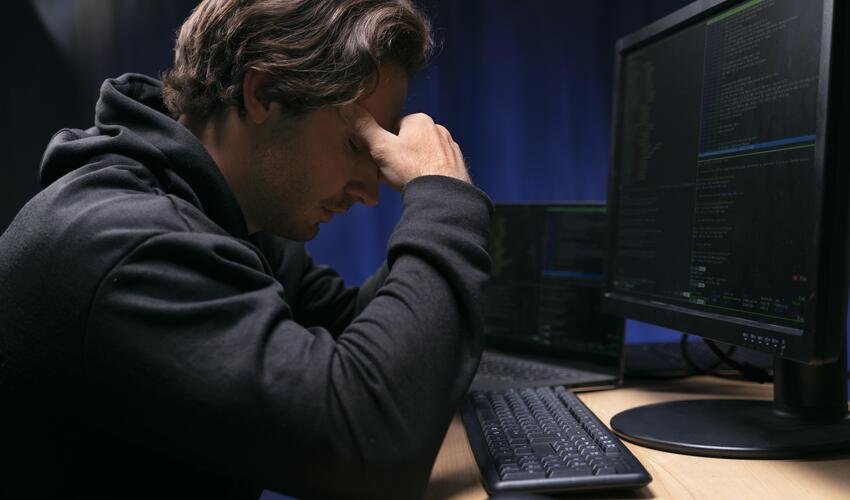REST Assured API Testing is a popular choice for testing RESTful APIs in Java. It helps automate API tests easily and quickly. But even with good tools, mistakes can happen. These mistakes can lead to wrong test results or failed builds. This article explains common mistakes to avoid in REST Assured API Testing. Avoiding them will help you write better and more reliable test cases.
1. Not Setting the Base URI Correctly
The base URI is the root of your API. If it’s wrong, your test will fail. Always set it clearly before sending requests. Use RestAssured.baseURI to define it properly. Don’t hard-code it in every test. Use a central place to manage it.
2. Ignoring Response Status Codes
Many tests only check the body of the response. But status codes are just as important. Always verify that the correct status code is returned. For example, 200 for success or 404 for not found. Use .statusCode(200) in your assertions.
3. Forgetting to Handle Headers and Tokens
Many APIs require headers like Content-Type or Authorization. Forgetting them can cause your test to fail. Always add the required headers before sending a request. Use .header() or headers () in REST Assured. Handle tokens correctly if the API uses authentication. Store and pass tokens safely in your tests.
4. Overusing Hard-Coded Values
Hard-coding values like user IDs or tokens can break tests. If the value changes, the test fails. Use variables, config files, or data-driven testing instead. This makes your tests flexible and easier to maintain. Avoid repeating values in many places.
5. Not Validating the Full Response
Some tests only check one field in the response. This can miss other important errors. Try to validate multiple fields, especially important ones. Use .body() with JSON paths for deep checks. Make sure the structure and data types are also correct.
6. Ignoring Negative Test Cases
Most testers focus only on happy path scenarios. But real APIs can behave differently in edge cases. Write tests for bad inputs, missing data, or wrong methods. Check that the API handles errors correctly. Negative tests help find hidden bugs and security issues.
7. Writing Unclear or Messy Code
Unorganized code is hard to read and debug. Use clear naming for methods and variables. Break tests into small parts. Use helper methods or classes to avoid repetition. Write comments when needed. Good structure makes tests easy to update.
8. Not Using Logging for Debugging
When tests fail, it’s hard to find the issue without logs. Always use REST Assured’s logging features. Use. log ().all() to print request and response data. It helps find problems quickly. You can also log only headers or body if needed.
9. Missing Timeout Settings
Some APIs may hang or take too long to respond. Without timeout settings, your test may hang too. Set a timeout using REST Assured’s config options. It keeps your test suite fast and stable.
10. Not Using Assertions Correctly
Assertions check if the test result is correct. Wrong or missing assertions make tests useless. Use assertThat() with proper matchers. Check values, types, and conditions. Don’t just run requests without validating the result.
11. Not Handling Dynamic Data
APIs often return or require dynamic data like IDs or timestamps. Hardcoding them causes failures. Extract values using JSONPath or Regex. Store them in variables and reuse them when needed. This keeps your tests reliable.
12. Ignoring Setup and Teardown Steps
Some tests need test data or cleanup steps. If skipped, it can affect other tests. Use setup methods to prepare data. Use teardown to remove test data after tests run. This keeps your environment clean and tests independent.
13. No Data-Driven Testing
Running the same test with different data is powerful. Many testers skip this step. Use tools like TestNG or JUnit with REST Assured. Read data from files, Excel, or JSON to create multiple test cases. It saves time and covers more scenarios.
14. Not Handling HTTP Methods Properly
Each API uses methods like GET, POST, PUT, or DELETE. Using the wrong one causes errors. Read the API docs before writing tests. Use the correct method for the correct endpoint. Also, test what happens when the wrong method is used.
15. Forgetting API Versioning
Many APIs use version numbers like /v1/ or /v2/. If ignored, your test might break on updates. Always use the correct version in your request URL. Track changes in the API version and update tests.
Conclusion
REST Assured API Testing is a strong tool for checking REST APIs. But small mistakes can hurt test quality. By avoiding these common issues, you make your tests better and more useful. Focus on clear code, good validation, and flexible test data. Test smarter, not harder—and let REST Assured help you deliver better APIs.
FAQs
1. What is REST Assured API Testing?
It is testing of REST APIs using the REST Assured Java library.
2. Why are tests failing without errors?
Check for missing headers, wrong status codes, or incorrect request data.
3. How can I log REST Assured requests?
Use .log().all() to see full request and response logs.
4. Should I test both positive and negative cases?
Yes. Always test for both success and failure scenarios.
5. Can I use REST Assured with TestNG or JUnit?
Yes. REST Assured works well with both test frameworks.
6. How do I avoid hardcoding data in tests?
Use external files or environment variables to manage test data.
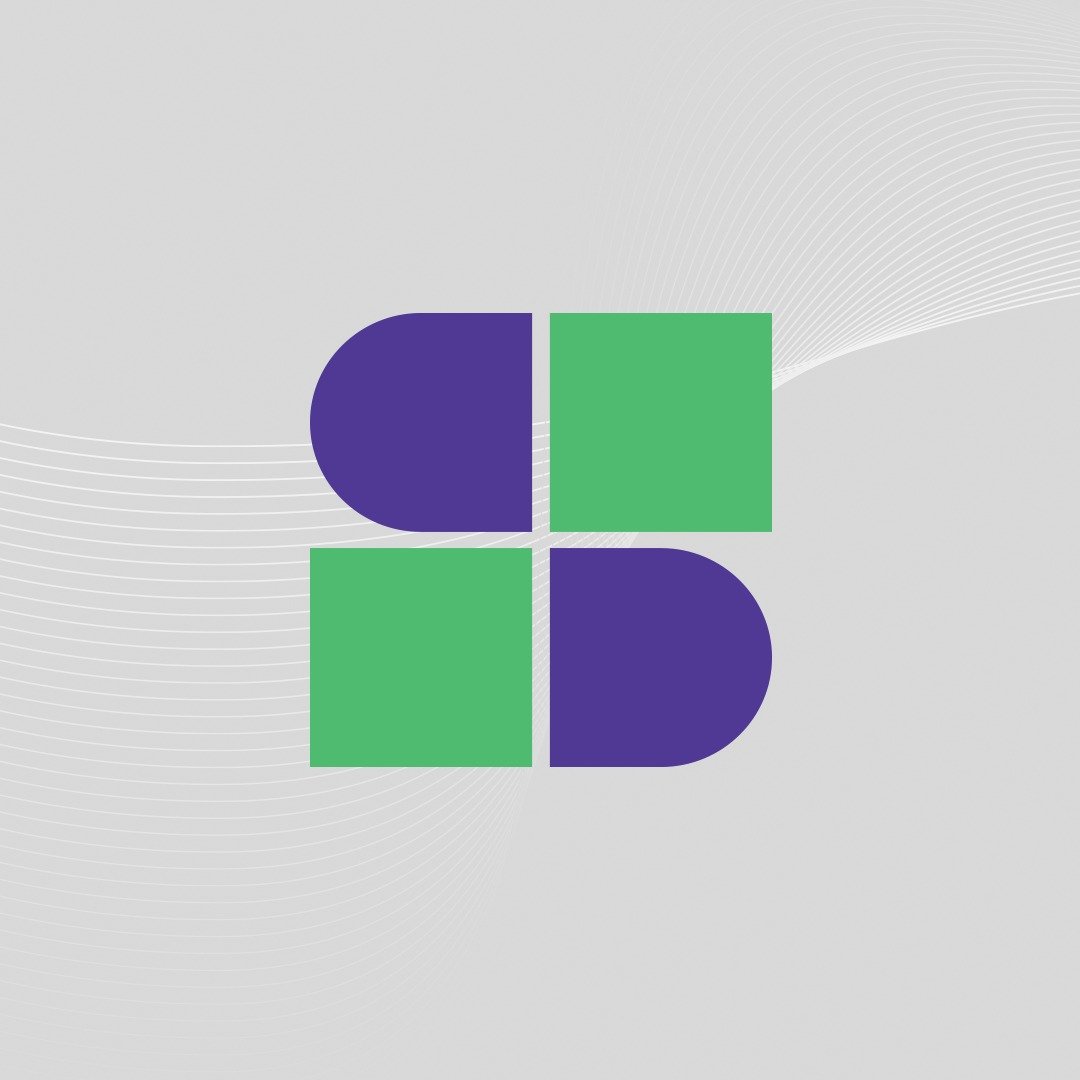
Software Testing Lead providing quality content related to software testing, security testing, agile testing, quality assurance, and beta testing. You can publish your good content on STL.