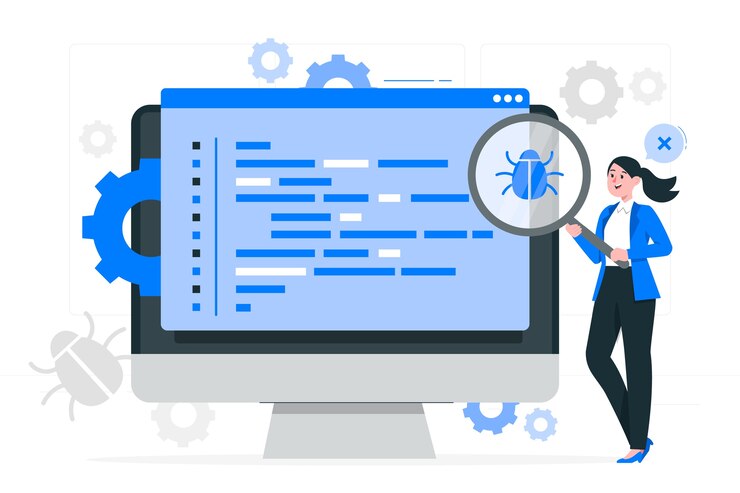Last updated on January 10th, 2025 at 06:04 pm
“Exploration is really the essence of the human spirit” – Frank Borman.
Think for a while. In software testing, you may find this exploration similar to that of exploratory testing. And going by the above quote, does that mean only we humans can perform exploratory testing? We often come across this question: Can we automate exploratory testing?
And the short answer is: yes and no, both. Yes, if you have the support of the right testing tools. No, if you want to be completely dependent on automated testing.
In this article, we will discuss exploratory testing, its steps, challenges, benefits, how to automate it, and the role of AI and automation tools.
What is Exploratory Testing?
Exploratory testing is based on the intuition and creativity of the tester. Scripted testing follows predefined test cases, while exploratory testing is a freeform process. Here, you as a tester, actively explore the application, asking “what if” questions while testing.
This helps in the discovery of unexpected bugs. Also, you will find the app’s usability issues that you might miss while using traditional scripted testing.
These are the core characteristics of exploratory testing:
- Unscripted and Ad-hoc: There is no reliance on predefined steps. You need to adapt your exploration based on real-time findings.
- Discovery-based: Your primary goal is to find application issues that were hidden during scripted testing.
- Requires Refining: As you test, you learn about the app and continuously refine your testing approach.
Exploratory testing works on the tester’s curiosity mindset, which is difficult to replicate in an automation testing environment.
9 Steps for Exploratory Testing
Here are the nine steps you need to follow while performing exploratory testing:
- Define the Scope: Identify the specific areas of the application to explore. First, focus on high-risk or complex functionalities that may have hidden defects.
- Understand the App: Know the application’s workflows, features, and users. Then, review documentation, user feedback, and previous test results to identify the problem areas.
- Set Goals and Time Limits: Define clear goals for each exploratory session. Examples of goals are usability issues or edge cases. Limit each session to a time limit (e.g., 90 minutes) to keep the focus intact.
- Create Test Charters: Write charters for the session. This may include the functionality to explore and the types of issues to look for. For example, “Explore the checkout process to identify usability issues when applying discount codes.”
- Use Tools: Utilize supportive automation tools to document test results or mimic user workflows. Log your actions using screen capture or session recording tools.
- Think Like a Tester: Explore different scenarios, including edge cases. Ask questions and find unusual app behaviors.
- Document Results: Record bugs, usability issues, and any observations during the session. Include detailed steps for developers to reproduce the issues later.
- Prioritize Issues: Review your findings and prioritize issues based on their severity and impact. Share insights with the team to guide the required future development and testing efforts.
- Refine Your Approach: Use information from one session to guide the next exploratory testing session. Continuously refine your approach based on application changes and testing results.
Challenges While Automating Exploratory Testing
Test automation works on predictability and set standards. Because the automated tests execute predefined actions and validate expected outcomes, they are ideal for repetitive tasks like regression or end-to-end testing. However, exploratory testing has its own unique challenges for automation:
- No Predefined Steps: Automation requires clear instructions, while exploratory testing is based on spontaneous decision-making. Exploratory testing identifies what wasn’t anticipated during test planning. On the other hand, automation test scripts cannot deviate from what they have been coded to do.
- Requires Human Intuition: Testers use their judgment and domain expertise to identify edge cases. Which cannot be easily coded into test scripts.
- Dynamic Evolution: Exploratory testing evolves in real-time, making it difficult to capture and replicate through automation tools.
Moreover, exploratory testing often highlights usability issues. That is something that goes beyond functional correctness. It requires human insight that machines cannot match.
How to Automate Exploratory Testing?
Here are certain areas of exploratory testing that are well supported by test automation:
- Data-driven Approach: Automation tools can analyze logs, metrics, and user behavior to identify areas of the application worth exploring.
- Test Discovery: AI-powered tools can analyze existing workflows and suggest scenarios that haven’t been tested.
- Randomized Testing: Automation can introduce randomness in input values, navigation paths, and user actions to simulate unpredictable behavior.
- Monitoring: Automated monitoring tools can identify unusual patterns or errors in real-time. Hence, they can be used as a starting point for manual exploratory testing.
- Standard Automation: Automating repetitive tests frees up testers to explore edge cases and more complex workflows.
By combining automation with human efforts, teams can achieve a level of exploratory coverage that has a combination of the best of both.
AI in Exploratory Testing
While AI can’t replace the human intuition, it can:
- Identify Patterns: AI tools analyze application usage and testing history to identify trends and anomalies worth investigating.
- Generate Test Scenarios: Based on historical data, AI can suggest scenarios that you might not have considered.
- Adapt to UI Changes: AI-powered tools can detect changes in the application and recommend new areas for testing.
- Simulate User Behavior: AI can simulate varied user interactions by analyzing past user behavior. This helps to identify potential issues.
There are automation testing tools that support automated exploratory testing. One example is testRigor, an intelligent and generative AI-powered test automation platform with innovative features that can easily support exploratory testing. You just need to enable the setting “Automatically detect UI issues using Vision AI on every page:”, and this remarkable feature will run the exploratory tests automatically. This is the power of Vision AI.
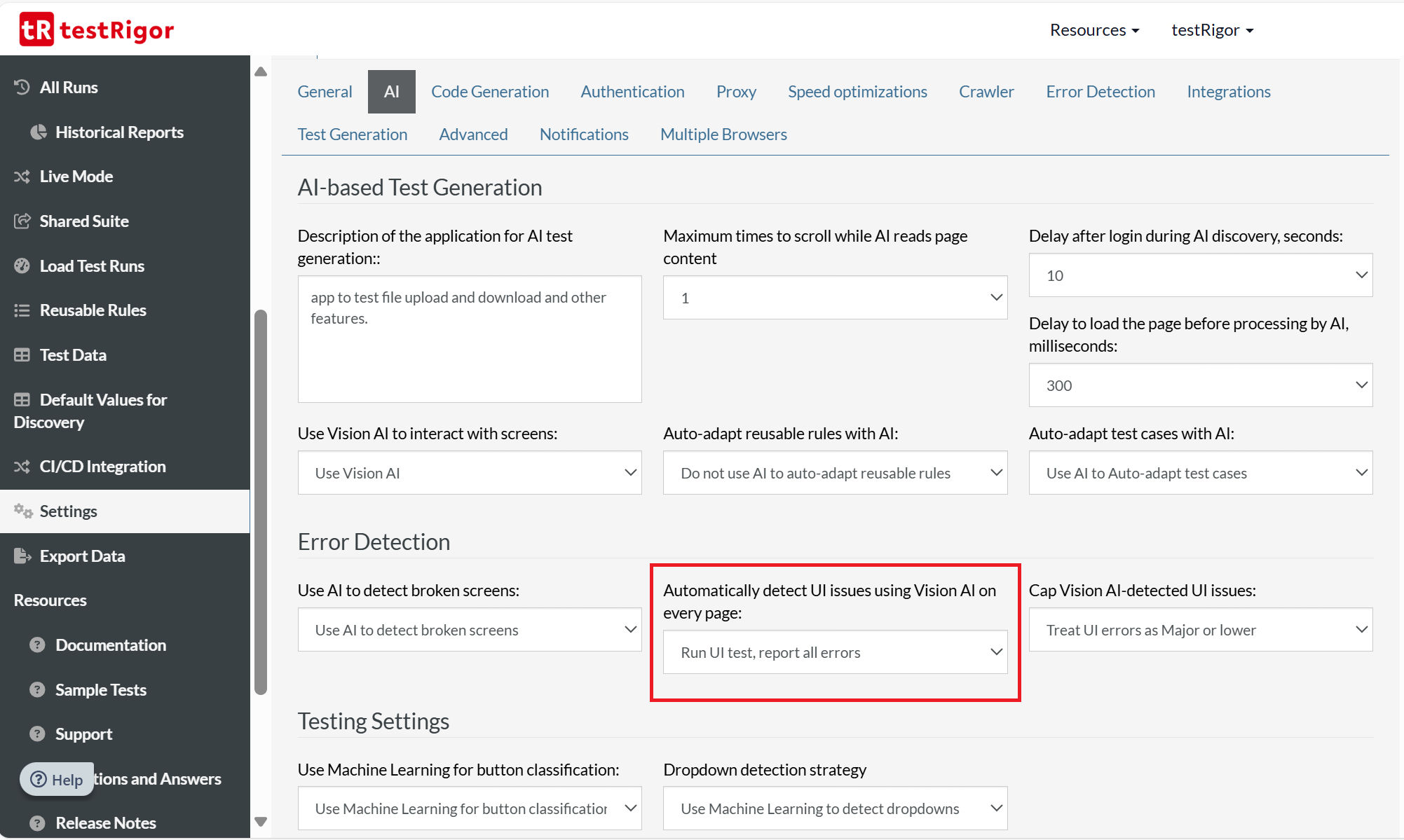
Here are a few advanced capabilities of AI-driven test automation:
- AI-Driven Test Generation: AI can generate plain English test cases based on application usage patterns.
- Plain English Tests: AI allows you to define scenarios in plain English, enabling quick automation with different workflows. It also helps you achieve Behavior-Driven Development (BDD) in the true sense because it supports codeless test automation.
- Minimum Maintenance: AI-driven testing can adapt automated tests to application UI and requirement changes. This minimizes test maintenance effort and time. So that you can focus on exploring new application functionalities.
- Detailed Reports: Detailed, human-readable reports, logs, or execution videos highlight potential problem areas. They guide you further toward high-value exploratory efforts.
- Error Identification: These tools provide insights into error patterns, enabling you to investigate specific issues more effectively.
These features bridge the gap between manual exploratory and automated testing. The test automation’s speed and efficiency support exploratory testing for a high-quality end product.
Benefits of Exploratory Testing Automation
Let us review a few benefits of automating exploratory testing:
- Good Test Coverage: Automation ensures a thorough coverage of repetitive tasks. So that you can focus on unique and high-risk scenarios.
- Faster Feedback: Get rapid insights into application performance through automation and identify areas for exploration.
- Increased Efficiency: Automate repetitive tasks to have more time to engage in high-value exploratory testing.
- Better Reporting and Logging: Use automation testing tools to generate detailed reports and logs that can guide exploratory efforts.
- Budget Savings: By optimizing resources through automation, teams can allocate budgets more effectively while maintaining quality.
Exploratory Testing: Tips
You may follow these tips to make your exploratory testing journey easy and fruitful:
- Use Supportive Tools: Use generative AI-powered tools like testRigor to perform automated exploratory testing with near-zero maintenance.
- Automate Routine Tests: Automate routine testing tasks to free up your testing team’s work bandwidth for exploratory testing.
- Automation is Your Guide: Your test automation results will guide you to high-defect density areas. They will highlight where to put your exploratory testing efforts.
- Keep the Human Skills Intact: We should keep in mind that automation is a supportive tool for the testing process. By no means it is a substitute for human creativity.
- Repeat and Learn via Feedback: You should refine automated tests based on findings from exploratory efforts. And create a feedback loop to improve the overall test quality.
Test automation ensures consistent coverage and rapid execution. On the other hand, you can use exploratory to find unexpected issues and enhance UX. So, do not consider exploratory testing and automation as opposing forces. Instead, they are complementary to each other. Together, they form a powerful team to deliver high-quality software.
Final Words
Do you think you cannot automate all of the exploratory testing? You may be right!
However, we can seek AI’s help in this matter to automate a huge chunk of exploratory testing. Combine human skills, AI, and automation testing tools to have more efficient and faster testing cycles. AI-driven testing works and tests as any real user would do, maintaining the BDD approach. This tandem walk between exploratory testing and automation is quite essential in shaping the future of QA.
Till then, let us learn and evolve.