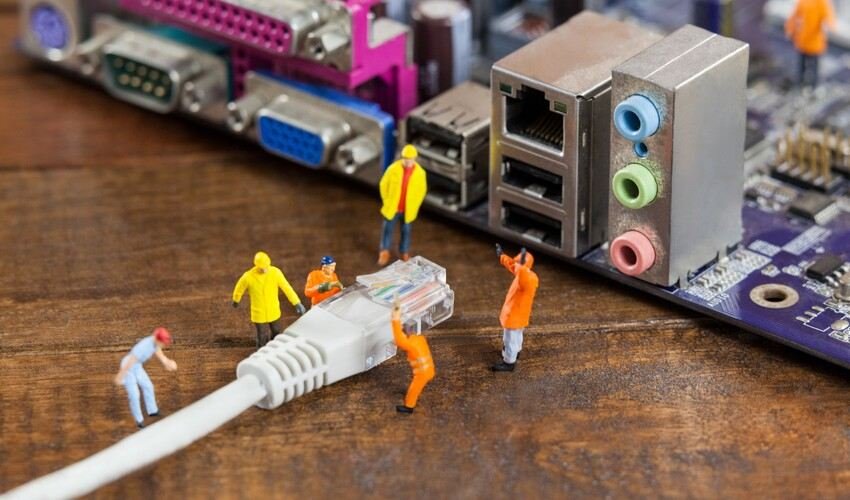PlayStation is a loved gaming platform. But sometimes, users face connection issues. It is frustrating when the PS Network is down. This article explains why this happens. It also shows how to fix these problems step by step.
What Is PS Network?
PS Network (PlayStation Network) is Sony’s online service. It allows you to play games online. You can also download games, chat with friends, and stream media. When the PS Network is down, you cannot enjoy these services. It causes problems for many users around the world.
Why Does the PS Network Go Down?
Here are some common reasons:
1. Server Maintenance
Sony sometimes shuts down servers for updates. This improves the system. But during that time, the network goes offline.
2. DDoS Attacks
Hackers may send many fake requests to Sony servers. This causes overload. Real users then can’t connect.
3. Network Glitches
Sometimes bugs in the system cause the service to crash. These bugs are often fixed quickly.
4. Internet Problems
Your personal internet connection can be the problem. You may think the PS Network is down, but it’s your Wi-Fi.
5. Account or Payment Issues
If your account is suspended, you may not connect. Payment errors can also block access.
How to Know If PS Network Is Down
Before fixing anything, check if the issue is on your side or Sony’s.
Step 1: Visit the Official PSN Status Page
Go to https://status.playstation.com/. It shows real-time status for PSN services. If it says “All services are up,” then your problem is local.
Step 2: Check Downdetector
Visit https://downdetector.com. Search “PlayStation Network.” This shows if other users are reporting issues.
Step 3: Social Media Updates
Check Twitter and Reddit for PSN updates. Search #PSNdown for real-time feedback.
Easy Fixes for PS Network Connection Problems
Now let’s fix the problem if the PS Network is down only for you.
1. Restart Your Console
Turn off your PlayStation completely. Unplug it for 30 seconds. Plug it back in and restart. This clears temporary bugs in the system.
2. Restart Your Wi-Fi Router
Unplug your router. Wait for 1 minute. Plug it back in and restart it.
This refreshes your internet connection.
3. Use a Wired Connection
Wi-Fi can be unstable. If possible, use an Ethernet cable. It gives better speed and a more stable connection.
4. Check Your Internet Speed
Go to “Settings” on your PlayStation. Select “Network” > “Test Internet Connection.” You need at least 5 Mbps for smooth gaming. If the speed is low, contact your internet provider.
5. Update Your Console Software
Old software may cause bugs.
To update:
- Go to Settings
- Select “System Software Update.”
- Download and install any updates
After that, restart your PlayStation.
6. Change DNS Settings
The default DNS can be slow.
Try using Google DNS:
- Go to “Settings”
- Select “Network” > “Set Up Internet Connection”
- Choose your method (Wi-Fi or LAN)
- Select “Custom”
- For DNS Settings, use:
- Primary: 8.8.8.8
- Secondary: 8.8.4.4
This may improve connectivity.
7. Rebuild Database (Safe Mode)
Sometimes the system database needs fixing.
- Turn off the PlayStation
- Hold the power button until you hear two beeps
- Connect your controller with a USB cable
- Select “Rebuild Database.”
This scans and fixes corrupted files.
8. Check for Account Issues
Go to your PlayStation Account. Check if you have any messages or blocks. Fix any pending payments.
When to Contact PlayStation Support
If none of the above steps work, contact Sony support. Explain your issue clearly. They can help reset your account or guide you better.
Extra Tips to Avoid Future Problems
- Keep your system updated
- Use strong and stable Wi-Fi
- Don’t share your account with unknown users
- Log out of PSN when not in use
- Set your console to auto-update
These steps will reduce the chances of facing issues.
Final Thoughts
When the PS Network is down, it can be very annoying. But the issue is often easy to fix. Start by checking Sony’s status page. Then restart your console and internet. Change settings if needed. In many cases, the solution is simple. If the issue is from Sony’s side, be patient. Server issues are fixed quickly. Stay calm and follow the above steps. Soon, you’ll be back to your games!