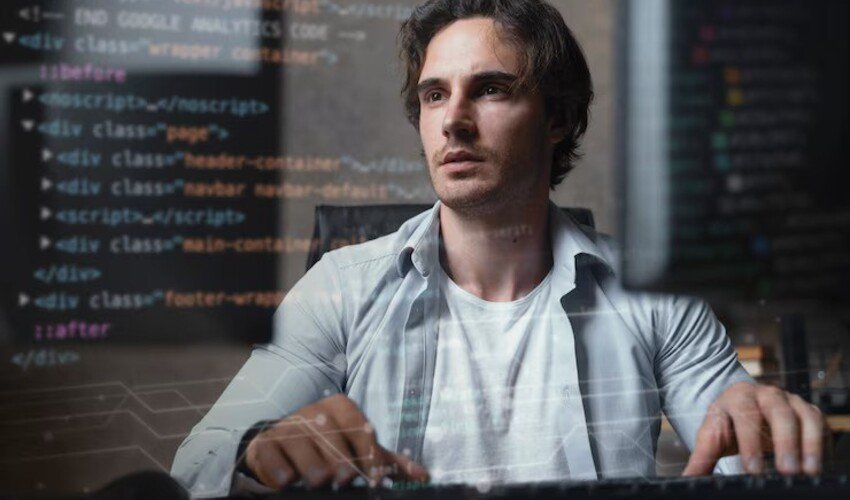Java Functional Programming is powerful and modern. It helps write cleaner, shorter, and more readable code. But it can also be confusing. Many developers make common mistakes when using functional programming in Java. These mistakes can lead to bugs or poor performance. In this article, we will explore those mistakes. We will also learn how to avoid them.
1. Ignoring the Basics of Functional Programming
Some developers jump into functional programming too fast. They skip learning the basics. This leads to confusion and misuse. It’s important to understand key terms like lambda expressions, streams, and functional interfaces. Without this knowledge, writing clean functional code is hard. Take time to learn the basics first.
2. Misusing Lambda Expressions
Lambda expressions are the heart of Java Functional Programming. But many use them incorrectly. For example, some write complex logic inside lambdas. This makes the code hard to read and debug. Lambdas should be short and simple. If your lambda is longer than a few lines, move it to a method.
Bad example:
java
CopyEdit
list.stream().filter(x -> {
if (x > 10) {
return true;
} else {
return false;
}
});
Better way:
java
CopyEdit
list.stream().filter(x -> x > 10);
3. Overusing Streams
Streams are useful for processing data. But not every task needs a stream. Some developers use streams for everything. This can slow down the program. Use streams when they make the code clearer. If a simple loop is better, use a loop. Know when not to use streams.
4. Forgetting to Close Streams on Resources
Some streams work on resources like files. These streams must be closed after use. If not, it can cause memory leaks. Java 7 introduced try-with-resources. Use it to close streams automatically. This is safer and cleaner.
Example:
java
CopyEdit
try (Stream<String> lines = Files.lines(Paths.get(“file.txt”))) {
lines.forEach(System.out::println);
}
This ensures the stream is closed, even in the event of an error.
5. Using Stateful Operations in Streams
Java Functional Programming promotes stateless operations. This means operations should not change the external state. Some developers use shared variables inside stream operations. This breaks the functional style and causes bugs in parallel streams.
Bad example:
java
CopyEdit
List<String> results = new ArrayList<>();
list.stream().forEach(results::add);
This code changes an external list. In parallel streams, this can cause unexpected behavior. Use collectors instead.
Better way:
java
CopyEdit
List<String> results = list.stream().collect(Collectors.toList());
6. Ignoring Method References
Method references make the code clean. Some developers use full lambdas instead. This adds noise to the code. Use method references when possible.
Example:
java
CopyEdit
list.forEach(System.out::println); // better
Instead of:
java
CopyEdit
list.forEach(x -> System.out.println(x)); // longer
Method references are shorter and more readable.
7. Creating Streams but Not Consuming Them
Some developers create a stream but forget to consume it. Streams in Java are lazy. They only work when a terminal operation is called. Without a terminal method, nothing happens.
Example:
java
CopyEdit
list.stream().filter(x -> x > 5); // this does nothing
To make it work:
java
CopyEdit
list.stream().filter(x -> x > 5).forEach(System.out::println);
Always add a terminal operation like forEach, collect, or count.
8. Mixing Imperative and Functional Styles
Java allows both styles: imperative and functional. But mixing them in the same block is messy. It confuses readers and reduces code clarity. Try to stick with one style in a function or block. If you use streams, don’t switch back to loops inside the same flow.
9. Not Handling Null Values Properly
Functional code often chains multiple calls. If one value is null, it breaks everything. Some developers forget to check for nulls. This causes a NullPointerException. Use Optional to handle missing values safely.
Example:
java
CopyEdit
Optional<String> name = Optional.ofNullable(user.getName());
name.ifPresent(System.out::println);
This avoids null pointer errors and keeps the code safe.
10. Not Using Custom Functional Interfaces When Needed
Java comes with many built-in functional interfaces. But sometimes, your use case is different. Some developers try to force their logic into existing interfaces. This can make code confusing. It’s okay to create your functional interface when needed. Just annotate it with @FunctionalInterface.
11. Making Streams Too Complex
Some developers chain too many operations in a single stream. This makes it hard to understand. Try to break complex pipelines into smaller parts. Give names to intermediate steps using variables or helper methods. This helps future readers understand your logic.
12. Assuming Streams Modify Original Data
Streams do not change the original collection. Some developers expect the original list to be updated. But streams create a new result. If you want changes to apply, you must collect the result.
Wrong idea:
java
CopyEdit
list.stream().filter(x -> x > 10); // this does nothing to ‘list’
Right approach:
java
CopyEdit
List<Integer> filtered = list.stream().filter(x -> x > 10).collect(Collectors.toList());
Always remember that streams are non-destructive.
13. Ignoring Performance Impacts
Java Functional Programming is not always faster. Sometimes, using streams and lambdas can slow down performance. Especially when working with large datasets. Avoid using parallel streams blindly. Test the performance before deciding.
14. Using Lambdas Where Method References Are Better
Lambdas are useful, but sometimes method references are better. They are easier to read. They also make your code cleaner. If your lambda just calls a method, replace it.
Example:
java
CopyEdit
list.stream().map(String::toUpperCase).forEach(System.out::println);
This is better than using a full lambda like x -> x.toUpperCase().
15. Not Practicing Enough
The biggest mistake is not practicing. Java Functional Programming takes time to master. You won’t learn it all in one day. Practice with small examples. Build sample apps. Try solving common problems with lambdas and streams.
Conclusion
Java Functional Programming brings many benefits. It helps you write cleaner, faster, and more modern code. But if misused, it can do more harm than good. By avoiding these common mistakes, you can become a better Java developer. Remember to keep your code simple, clear, and readable. Always test and review your code. With practice, you’ll get more comfortable using functional techniques in Java.