Acceptance Testing is the final phase before software is released. It ensures the product meets business needs. A well-defined checklist helps both QA and developers.
This article explains the Acceptance Testing Criteria checklist in simple steps. Each point is easy to follow. Let’s first understand what acceptance testing is.
What Is Acceptance Testing?
Acceptance Testing checks if the software works for the end user. It ensures all features meet requirements. It is done after development and before delivery. It helps avoid issues after the product is live.
There are two main types:
- User Acceptance Testing (UAT) – done by users or clients.
- Business Acceptance Testing (BAT) – done by business analysts or QA teams.
Both use Acceptance Testing Criteria to approve the product.
What Are Acceptance Testing Criteria?
Acceptance Testing Criteria are clear conditions that the software must meet to be accepted. They define what “done” means for each feature or task. These criteria guide testers, developers, and clients. Well-written criteria help avoid confusion and rework. Now, let’s look at the checklist.
Acceptance Testing Criteria Checklist
1. Clear Business Requirements
Make sure the business requirements are well documented. These include goals, user stories, and features. Each requirement should be easy to understand. This avoids guessing what the user wants.
2. Defined User Stories
Each user story must have clear acceptance criteria. These criteria should explain what makes the story complete. Use simple language that all team members can understand. No technical jargon is needed.
3. Input and Output Conditions
List all inputs needed to test the feature. Also, define the expected outputs. This helps test how the system reacts to different situations. It also avoids missing any test cases.
4. Functional Checks
Check if the feature works as intended. All buttons, fields, and functions should behave as expected. Test both valid and invalid inputs. Confirm that error messages are shown correctly.
5. Non-Functional Requirements
Include performance, security, and usability in your checklist. The system should load fast and be secure. Make sure the software is easy to use. Even small delays or bugs can frustrate users.
6. Boundary and Edge Case Tests
Test minimum, maximum, and unexpected values. This checks if the system handles edge cases properly. For example, what happens if a user enters 0 or very large numbers? These checks improve product quality.
7. Acceptance Criteria Are Measurable
Every criterion must be measurable. You should know if the test passes or fails. Avoid vague terms like “fast” or “easy”. Instead, say “page loads within 3 seconds.”
8. Data Validation
Check that data is saved, updated, and deleted properly. Test input fields for required formats. For example, email fields should reject incorrect formats. Date fields should not accept text.
9. Error Handling
The system should handle errors properly. Show friendly messages if something goes wrong. Make sure the system does not crash. Log the error for developers to check later.
10. Cross-Platform and Browser Testing
Test your software on different devices and browsers. This ensures all users get the same experience. Check for layout issues, slow load times, or broken buttons on various platforms.
11. Accessibility Checks
The software should be usable by all users, including those with disabilities. Use tools to test screen readers and keyboard navigation. Follow accessibility standards like WCAG.
12. Test Data Prepared
Make sure the test data is ready. You need correct data to test each scenario. The data should reflect real-world use. It should include common and rare cases.
13. Regression Testing Performed
Before acceptance, check that old features still work. This is called regression testing. Even if new features pass, older ones must not break. Always include this step.
14. Bug Tracking and Resolution
Ensure all known bugs are logged and fixed. Retest them before final approval. No critical or high-level bugs should be present. Low-priority bugs can be noted for later fixes.
15. Final Approval Criteria
Define who will approve the feature. It could be a QA lead, product manager, or client. Set clear conditions for approval. For example, “All UAT test cases must pass with no critical bugs.”
Tips for Writing Good Acceptance Testing Criteria
- Use simple and clear language.
- Keep each point short and direct.
- Use bullet points or checklists.
- Make each criterion testable and specific.
- Review criteria with the full team.
Example of Acceptance Testing Criteria
User Story: As a user, I want to reset my password.
Acceptance Testing Criteria:
- The user can open the reset password page.
- The email field must accept a valid email address only.
- An email is sent if the email exists in the system.
- A confirmation message is shown after submission.
- The reset link works and allows password change.
These are clear and easy to test. No confusion for the QA or developer.
Benefits of Clear Acceptance Testing Criteria
- Better Communication: Everyone knows what needs to be done.
- Fewer Bugs: Clear criteria reduce guesswork and mistakes.
- Faster Testing: QA can test with confidence and speed.
- Improved Product Quality: The final product meets real user needs.
Conclusion
Acceptance Testing Criteria guide the final steps of software testing. They tell you if a feature is ready. This checklist helps QA and developers work better together. It avoids delays and rework. Always review and update your criteria for each project. Clear and simple criteria lead to strong and stable software. Use this checklist in your next project and see the results.
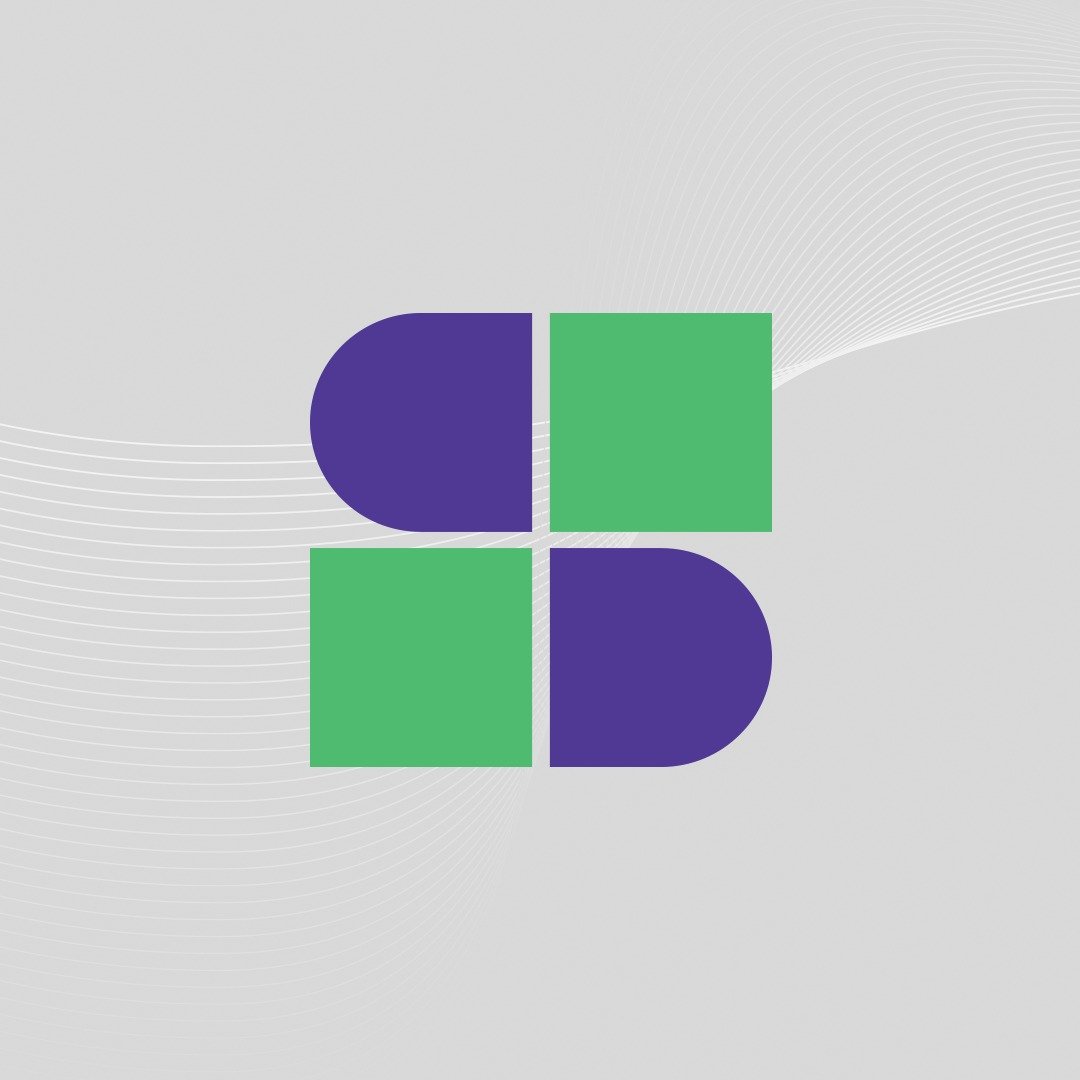
Software Testing Lead providing quality content related to software testing, security testing, agile testing, quality assurance, and beta testing. You can publish your good content on STL.



