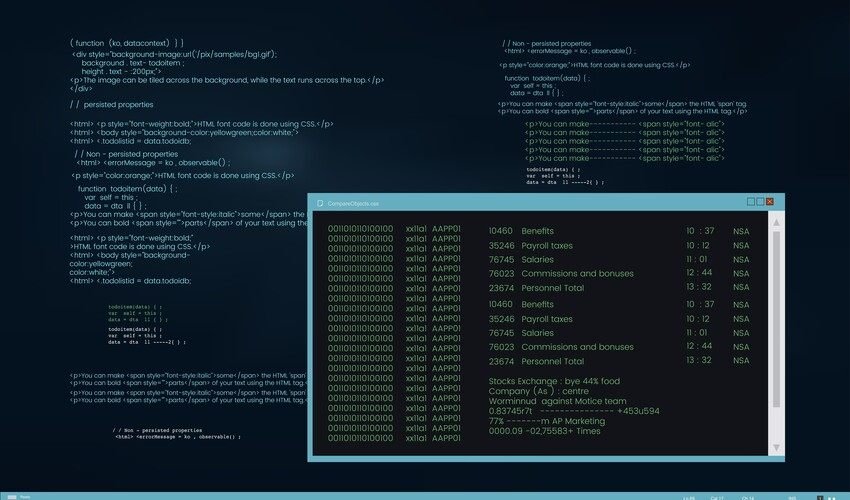Software development has changed the way we build technology. Managing code efficiently is more important than ever. Among many tools, Git stands out as one of the most powerful version control systems. But what does Git’s Full Form mean? Let’s explore its meaning, history, and why it’s essential for developers today.
What Is Git?
Git is a distributed version control system. It helps developers track changes in their codebase over time. Using Git, teams can work on projects together without overwriting each other’s code. The Git Full Form often sparks curiosity among new developers. Some believe “Git” stands for “Global Information Tracker.” However, it was actually a humorous name given by its creator, Linus Torvalds. Linus described Git as “the stupid content tracker.” It was a fun name, but the tool turned into a serious revolution in software development.
A Brief History of Git
Git was created in 2005 by Linus Torvald. He designed it after issues arose with another system called BitKeeper. BitKeeper was a proprietary tool used by Linux kernel developers. When access to it was revoked, Linus decided to build his own system. He wanted a tool that was fast, open-source, and distributed. Within weeks, Git was born. Today, it powers millions of software projects worldwide.
Understanding the Git Full Form
The Git Full Form doesn’t have an official acronym. But developers often associate it with phrases like:
- Global Information Tracker
- GNU Interactive Tools (unofficially)
Despite the jokes and informal meanings, the power of Git lies in its design, not its name. It is efficient, reliable, and perfect for collaborative coding.
Why Git Is So Popular
Git became popular because it solves key problems in software development. Before Git, teams often struggled with managing multiple versions of the same project. With Git, every developer has a full copy of the project’s history. This makes it easy to work offline, merge changes, and track every modification. Let’s look at some reasons why developers prefer Git over other tools.
1. Distributed Architecture
Git is not centralized. Each developer has their own copy of the repository. This means work doesn’t stop even if the main server goes down. You can commit, branch, and experiment freely. Later, you can push your updates to the main repository.
2. Speed and Performance
Git is extremely fast. Operations like commits, merges, and checkouts happen locally, not on a remote server. Because of this, even large projects run efficiently. The system uses advanced compression, making it lightweight and speedy.
3. Strong Branching and Merging
Branching is one of Git’s greatest strengths. You can create a new branch for a feature or fix easily. When done, you merge it back into the main project. This process keeps work organized and reduces conflicts.
4. Reliable Version Tracking
Every change in Git is recorded with a unique commit ID. This makes it easy to trace the history of any line of code. If something breaks, you can roll back to a previous version in seconds.
5. Open-Source and Free
Git is free to use and open-source. Anyone can contribute to its development. This openness ensures constant improvement and community support. Platforms like GitHub and GitLab make it even more powerful by adding collaboration tools.
Core Features of Git
Let’s explore some of the key features that make Git so essential for developers:
- Commit History: Tracks every change made to the codebase.
- Branching and Merging: Helps manage multiple development lines at once.
- Staging Area: Allows you to prepare changes before committing.
- Distributed System: Each user has a complete local repository.
- Data Integrity: Every file is secured with SHA-1 hashing.
These features make Git a cornerstone of modern software engineering.
How Git Works
Git works by storing data as snapshots instead of differences. Each time you commit, Git saves the state of your project. If files haven’t changed, Git links to previous versions. This structure makes Git more efficient than traditional systems.
Developers interact with Git using commands like:
- Git init — to start a new repository.
- Git add — to stage changes.
- Git commit — to save changes.
- Git push — to send updates to a remote repository.
- Git pull — to get updates from others.
These commands form the backbone of version control operations.
Benefits of Using Git
Using Git offers many advantages:
- Team Collaboration: Multiple developers can work on the same project smoothly.
- Change Tracking: Every change has a clear history.
- Flexibility: You can experiment freely with branches.
- Security: Git’s data storage ensures integrity and protection.
- Productivity: Developers can work faster and more confidently.
For organizations, Git ensures better workflow and less confusion during development.
Common Platforms Using Git
Many online platforms use Git as their core engine:
- GitHub: The most popular Git hosting service. It adds social and collaborative features.
- GitLab: Offers CI/CD pipelines for full DevOps management.
- Bitbucket: Integrates well with Jira and other Atlassian products.
These platforms make Git easier to use and ideal for remote teams.
The Power Behind Version Control Systems
Version control systems allow developers to manage code changes efficiently. Git takes this concept to the next level. It enables faster collaboration, fewer conflicts, and stronger traceability. Developers can test ideas safely without breaking the main project. Because of Git’s distributed nature, it ensures stability and flexibility. This is why Git is the backbone of modern software workflows.
The Future of Git
Git continues to evolve with new tools and integrations. Many teams now combine Git with automation tools like Jenkins and GitHub Actions. These tools make continuous integration and deployment seamless. In the future, Git may become even more intelligent, integrating AI-driven suggestions for code merges and reviews. The core principle of Git — collaboration and version control — will always remain essential.
Conclusion
Understanding the Git Full Form helps us appreciate the power behind version control systems. Git is not just a tool—it’s the foundation of modern software development.
It simplifies collaboration, ensures accuracy, and gives developers control over their code. Whether you’re a beginner or an expert, learning Git is a must in today’s tech world.
Git empowers teams to build, innovate, and deliver faster. In the end, it’s not about the name—it’s about what it enables.
FAQs
1. What is the Git Full Form?
There is no official full form. Some refer to it as “Global Information Tracker,” but it was humorously named by Linus Torvalds.
2. Who created Git?
Git was created by Linus Torvalds in 2005 for managing Linux kernel development.
3. What is Git used for?
Git is used for version control. It helps track code changes and manage collaboration between developers.
4. Is Git different from GitHub?
Yes. Git is the tool for version control, while GitHub is a platform that hosts Git repositories.
5. Can beginners learn Git easily?
Yes. Git commands are simple, and many tutorials help beginners start quickly.