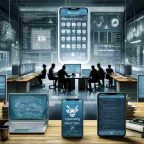In today’s fast-paced mobile app market, delivering a superior user experience (UX) is crucial for success. Automated UX testing has emerged as an essential strategy to ensure mobile apps are functional and deliver a seamless and intuitive user experience. This article explores key tips and techniques for implementing effective automated UX testing, ensuring that mobile apps meet the high expectations of modern users.
The Importance of Automated UX Testing
User experience goes beyond surface-level aesthetics; it encompasses how easily and effectively users can navigate and interact with an app. Automated UX testing helps identify usability issues that are not apparent during manual testing. It involves scripting tests to simulate user interactions and measure the app’s responsiveness, speed, and stability under various conditions. By automating these tests, developers can quickly gather insights and make iterative improvements, significantly enhancing the app’s overall quality.
Planning Your Automated UX Testing Strategy
1. Define Clear Objectives: Before setting up automated tests, it is crucial to define what aspects of UX you want to evaluate. Common focus areas include load time, response time, error rate, and the intuitiveness of the user interface. Setting clear objectives helps design more effective tests that provide actionable insights.
2. Choose the Right Tools: The right tools are pivotal for effective automated UX testing. Tools like Selenium, Appium, and TestComplete offer robust frameworks for automating UX tests across different platforms and devices. Additionally, specialized UX testing tools like UXCam and Lookback provide more nuanced insights into user interactions and behaviors.
3. Develop Realistic User Scenarios: Automated tests should mimic real-world usage as closely as possible. Develop test scripts based on typical user journeys that include various sectors.
Tips for Effective Automated UX Testing
1. Integrate with Design Tools: To ensure that the automated tests reflect the intended user experience, integrate your testing suite with design tools like Sketch or Figma. This integration helps testers understand the design specifications and user flow, leading to more accurate test scenarios.
2. Use Visual Regression Testing: Visual regression tools compare screenshots of new builds to the baseline images to identify any unintended changes. Tools like Percy and Screener help automate these comparisons, ensuring that the visual aspects of the UX meet the design standards.
3. Leverage AI and Machine Learning: AI technologies can predict user behavior and automate complex test scenarios that are difficult to script manually. Using AI, tests can adapt based on user interaction patterns, providing deeper insights into UX under various conditions.
4. Optimize Test Coverage: While it’s tempting to automate every aspect of UX testing, prioritize areas that significantly impact user satisfaction. Focus on automating repetitive tasks and tests that require running on multiple devices or operating systems.
5. Continuous Testing and Integration: Incorporate automated UX tests into the continuous integration/continuous deployment (CI/CD) pipeline. This integration ensures that UX testing is ongoing, helping catch and resolve issues early in the development cycle.
Techniques to Maximize the Effectiveness of Automated UX Testing
1. Cross-Device and Cross-Browser Testing: Ensure your automated UX tests cover a variety of devices, screen sizes, and browsers. Tools like BrowserStack and Sauce Labs provide platforms for testing apps in real-time across multiple devices and operating systems.
2. Performance Monitoring: Integrate performance monitoring tools into your automated tests to track how UX elements like images and interactive features load under different network conditions. Tools such as New Relic and AppDynamics can provide valuable performance data.
3. Accessibility Testing: Automated tests should also include accessibility checks to ensure that the app is usable for people with disabilities. Tools like Axe and Wave can automate these checks, helping ensure your app complies with legal standards and is accessible to all users.
4. User Feedback Integration: Combine automated test results with direct user feedback. Tools like Usabilla and Hotjar allow real users to provide insights on usability issues, which can be integrated into the testing cycle for more targeted improvements.
Conclusion
Automated UX testing for mobile apps is an evolving field driven by the need to deliver flawless user experiences in a competitive market. By implementing these tips and techniques, developers and testers can ensure comprehensive coverage, faster release cycles, and, most importantly, a superior user experience. As technology advances, staying updated with the latest tools and practices in automated UX testing will remain key to achieving success in mobile app development.
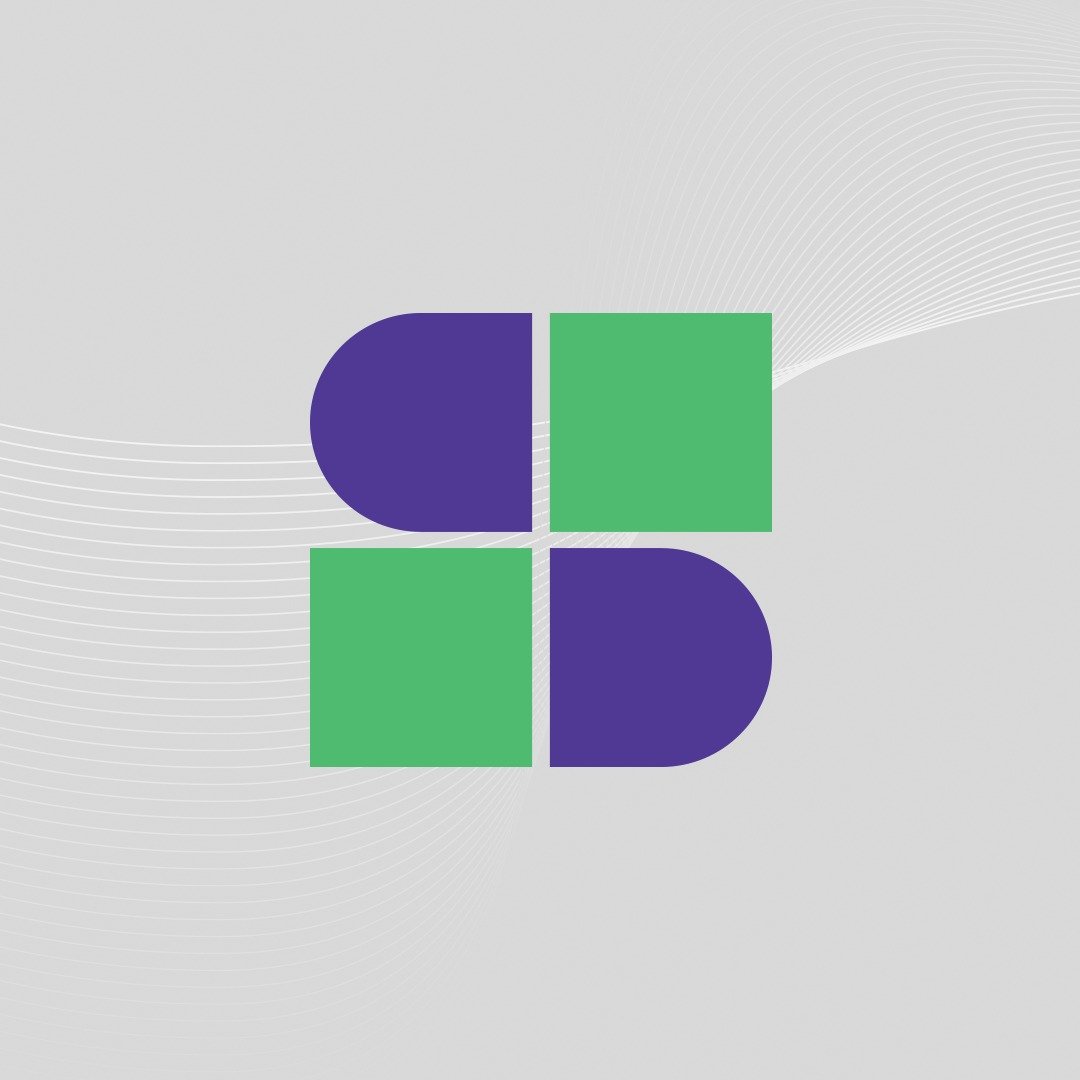
Software Testing Lead providing quality content related to software testing, security testing, agile testing, quality assurance, and beta testing. You can publish your good content on STL.