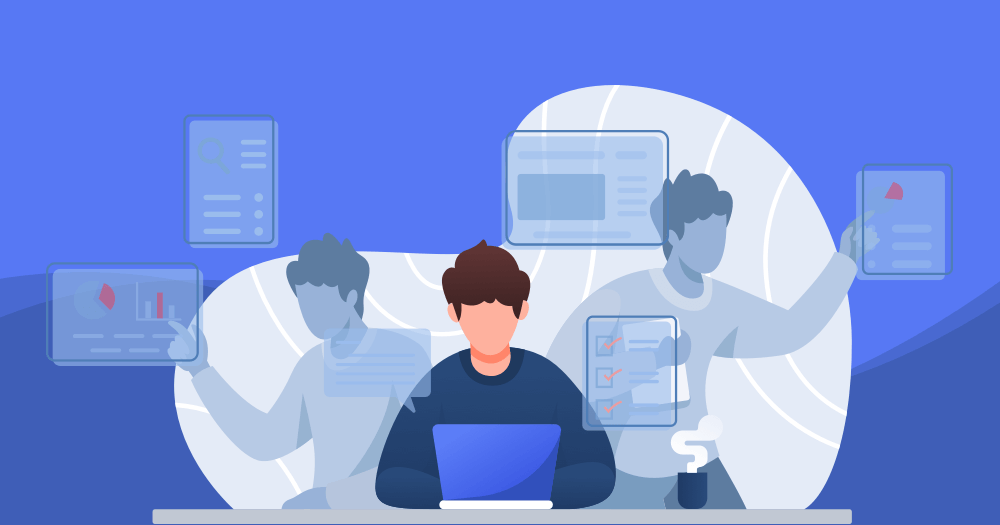Last updated on October 15th, 2022 at 07:19 pm
Takeaway: In this article, we have shown you five reasons why you should use a test management tool. If you have not used one yet, you should spend some time reading about them so you know what to expect.
What is a test management tool?
A test management tool, also known as the best test case management tool, is software designed to handle testing activities. Conducting tests on an application helps detect bugs and performance issues, and lets the development team make improvements to the product.
Software testing is an important software development activity that involves simulating user interactions with the program. It’s not at all unusual for a single program to be tested many times as it goes through various stages of development.
The software quality assurance (QA) team is the one tasked to perform testing, but it needs to be organized and structured. Test management tools help with this task by providing a centralized location where all the information needed to conduct the tests and reports related to those tests is stored
Why are test management tools important?
Test management tools are important for the software development process in order to show how well the software is able to handle bugs. – Shows how well the software is able to handle bugs,
– Keeps track of all the bugs and what needs to be fixed
– Tracks the testing phase and what still needs work
– Prevent bugs and allow the software to be tested and fixed- Documents all bugs- Shows how many bugs are still in the software.
Here are 5 Reasons to use A Test Management Tool
A Test Management Tool is more than just a tool for tracking test cases. It’s also an excellent tool to provide visibility into the life of the test cases. As a tester, you can document the status of your test cases. The best part is that the tool will notify you of the change of status that is made. This assists you in monitoring the changes that are made.
Another feature that a Test Management Tool provides is the ability to document details in a test case in a clear and concise format. As a tester, you can document what you were trying to achieve in the testing, the results that you saw, and any other pertinent details that may be pertinent to the test results.
1. Reduce Bottlenecks
Reduce Bottlenecks One of the most important uses of a test management tool is to eliminate bottlenecks. If you don’t know what you’re doing or you’re not following best practices, your test execution can get out of control and you’ll quickly get slowed down by your own poor planning. Automated tests are running, your manual test cases are executing, your data reporting dashboard is being updated, your team is being notified about the status of their tasks. It’s amazing what a single helpful tool can do!
2. Proving Quality
Every company is focused on quality and using a test management tool can be an important facet of that. Using a test management tool to measure and monitor the quality of your software is a great start towards increased quality. A well-known company like Microsoft offers a test management tool called “MS Test Manager Tool” and states that it offers “easy-to-use and work-breadth test management features” and simplifies the process of “planning, executing, and tracking tests.” A test management tool can help to measure and monitor the quality of your software by providing a way to track and report quality metrics for your software. Since a test management tool will track your software’s quality metrics, it can be
3. Reports
There are many reasons that you should use a test management tool, but one of the best reasons is the reports. Reporting helps you track and measure to make sure you are always on the right track and not losing any time. The reports can show where your team is spending their time and what they should be spending more or less time on. For instance, if you find that you spend a lot of time doing manual testing and need to focus on automation, then using a test management tool with reports will help you to allocate the correct amount of time to each type of testing. You will also be able to see what projects or features your team needs to improve on.
4. Repetitive Tasks
Every organization wants to have repeatable tasks so they can execute them more quickly and efficiently. If you are looking for a faster way to test your product, try using a tool to automate repetitive tasks. A test management tool can help you with these repetitive tasks, allowing you to focus on more important tasks like,
1. Defining tests for certification to industry standards.
2. Tracking changes to requirements. This will allow you to monitor if the changes are having any effect on your test results.
3. Your tester can automatically trigger alerts.
Here are just a few examples of what a test management tool could be used to automate: Creating test plans Running automated tests Providing status information Creating test cases Providing bug reports Using time tracking Repetitive tasks are not only tedious, but they are also difficult to keep up with.
5. Multiple Projects
There are many reasons why I think it’s important to use a test management tool, but one reason that I found the most beneficial is the ability to easily switch between projects. It’s hard to keep track of what’s working versus what’s not working when you are constantly switching back and forth.
The test management tool allows you to compare the execution of tests across different projects so you can see your progress.
Some of the benefits are the ability to be transparent with the test execution, you can easily switch between For example, I can log in to my account on Friday, start testing on one project while the other project is still open in another tab, then on Monday log into another project while the previous project is still open in another tab.